Push buttons, also called tactile switches or momentary switches, are commonly used in electronic circuits to provide a temporary connection. They are simple to use and can be found in a wide range of applications, from computer keyboards to remote controls. In this article, we will discuss how to use a push button and some of the different ways they can be used in electronic circuits.
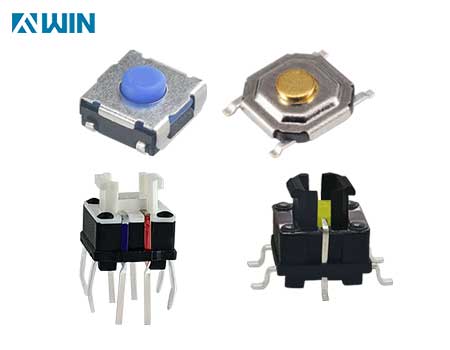
Before we dive into the specifics, it's important to understand the basic construction of a push button. The switch consists of two metal contacts that are held apart by a spring-loaded button. When the button is pressed, it compresses the spring and brings the contacts together, completing the circuit. When the button is released, the spring pushes the contacts apart, breaking the circuit. This mechanism makes push buttons ideal for momentary or temporary connections.
One of the most common ways to use a push button is to control the flow of current through a circuit. To do this, you need to connect the switch in series with the device you want to control. When the switch is open, the circuit is broken and no current flows. When the switch is closed, the circuit is completed and current flows through the device.
To connect a push button in series with a device, you will need to use a breadboard or a printed circuit board (PCB). On a breadboard, you can insert the switch into two adjacent rows of holes, connecting one side to the device, and the other side to power or ground. On a PCB, you will need to attach the switch to two separate terminals on the board, using wires or traces on the board to connect the switch to the device and the power or ground.
Another way to use a push button is to trigger an event or action in a circuit. For example, you could use a switch to turn on an LED, trigger a sound effect, or move a servo motor. To do this, you will need to use the switch as an input to a microcontroller or other control circuit.
To use a switch as an input, you need to connect it to a digital pin on the microcontroller or control circuit. When the switch is pressed, it sends a signal to the control circuit, which can then trigger the appropriate event or action. The exact code or circuit needed to accomplish this will depend on the specific application, but many microcontrollers provide built-in input pins and have libraries available for reading switch inputs.
In addition to controlling current and triggering events, push buttons can be used in a variety of other ways in electronic circuits. For example, they can be used to select between different modes or options, to enter data into a system, or to adjust settings. With a bit of creativity and ingenuity, the possibilities are endless.
When designing a circuit that includes push buttons, there are a few things to keep in mind. Firstly, it's important to choose the right type of switch for your application. Tactile switches are available in a range of sizes, shapes, and actuation forces, so it's important to choose one that is appropriate for your specific needs. You should also consider the durability and lifespan of the switch, especially if it will be subject to frequent use or harsh conditions.
In addition, you will need to consider the electrical specifications of the switch, such as the maximum voltage and current it can handle, as well as its contact resistance and bounce time. These specifications will help you ensure that the switch is compatible with the other components in your circuit and can reliably trigger the desired actions.
In conclusion, push buttons are versatile and useful components that can be used in a wide variety of electronic circuits. Whether you are controlling current, triggering events, or adjusting settings, a push button can make it easy and efficient to interact with your circuit. By following the tips and guidelines outlined in this article, you can ensure that your push button is reliable, durable, and effective in your application.
Contact: Ms Bella
Phone: +86-15999819066
Tel: +86-0769-89615395
Email: Bella@fvwin.com
Add: No 25, Xinfeng East Road, Shijie Town, Dongguan, GD, CN, 523000
We chat
